A/B Tests
A/B Testing allows us to try out variations on an idea or content across a large number of users to see what works best. The User Segments are used to determine if users are eligible to take part in a given test,
How to create an A/B Test #
- Select "A/B" from the left panel menu
- Press "Add New" button
Setup A/B Test #
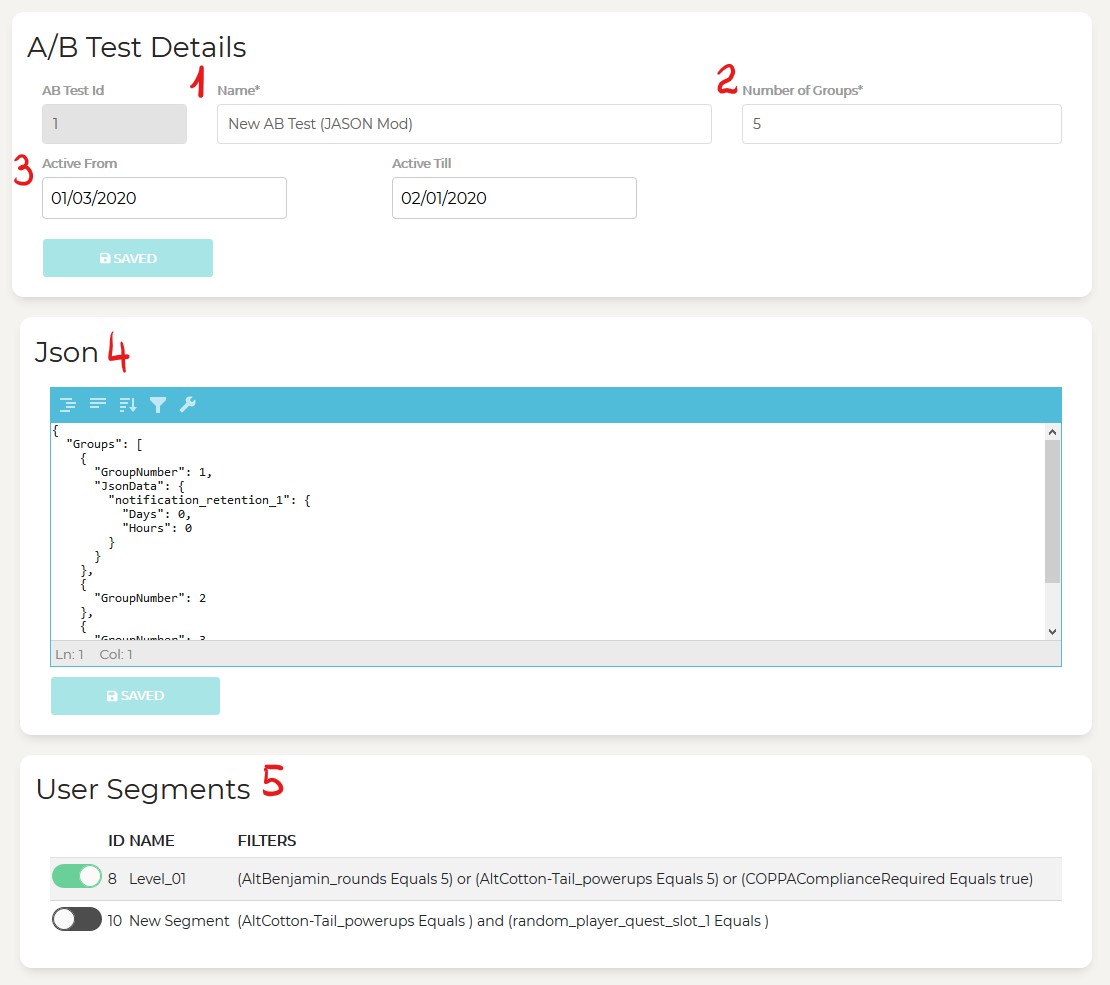
(1) Give your test a meaningful name (e.g. "Buy Button Color")
(2) Specify number of groups. Make sure that JSON definition of your test contains configuration details for every group
(3) Use user pref key samples from the list for easy search and copy/paste
(missing) Specify maximum number of users for this test
(4) Define your test configuration in JSON format
(5) Add or remove user segments to target specific group of users
Client-side implementation #
- Evaluation of user segments happens client side. It means that MKNet will send client definitions of user segments but it's up to the client to decide whether a user fits the filters defined for each segment
- Use "NextGroup" property on ABTest object as user's assigned group
- Send participation confirmation back to MKNet once user is assigned to a particular test (see APIs below)
- We recommend that a user only participates in a single ongoing ABTest at a time
- For more API documentation see "API Documentation" section in Administration Panel
Related API Endpoints #
Loading API spec...