Configuration - Version Based
MKNet allows developers to set up remotely managed configuration settings. This can be used to control user's game experience without updating the client.
There are two ways the configuration can be set up - based on application version or a keyword.
Here is an example of version-based configuration.
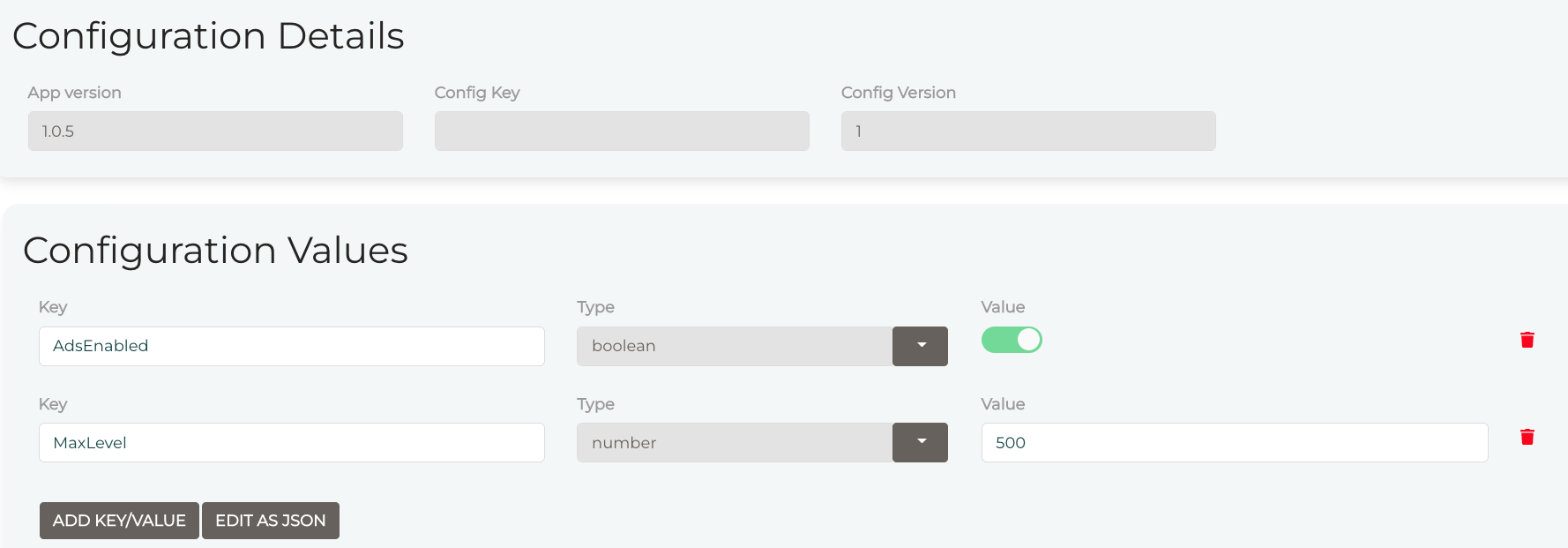
To get the configuration from the game client, simple make a call to GET/Configuration. MKNet will detect the app
version from the request header and send back the appropriate configuration.
If no configuration for current version is available, 404 response will be sent.
Sample Code #
var mknetResponse = await MKNetAPI.ConfigurationController.GetAsync();
Related API Endpoints #
Loading API spec...