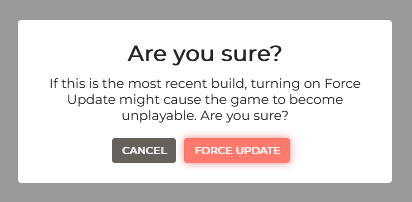Versions
MKNet allows you to set specific versions of your app to "Force Update" - you send a request to the API with the version number and it responds with whether or not to force an update.
Adding and Removing App Versions #
When the API Version functionality is called by a new version of the app, it is automatically added with Force Update set to false.
You can also add new app versions manually by clicking on the "+ Add New" button on the top right of the page. You can't create two different versions with the same name.
To delete a version, click on the red delete icon at the far right of the entry.
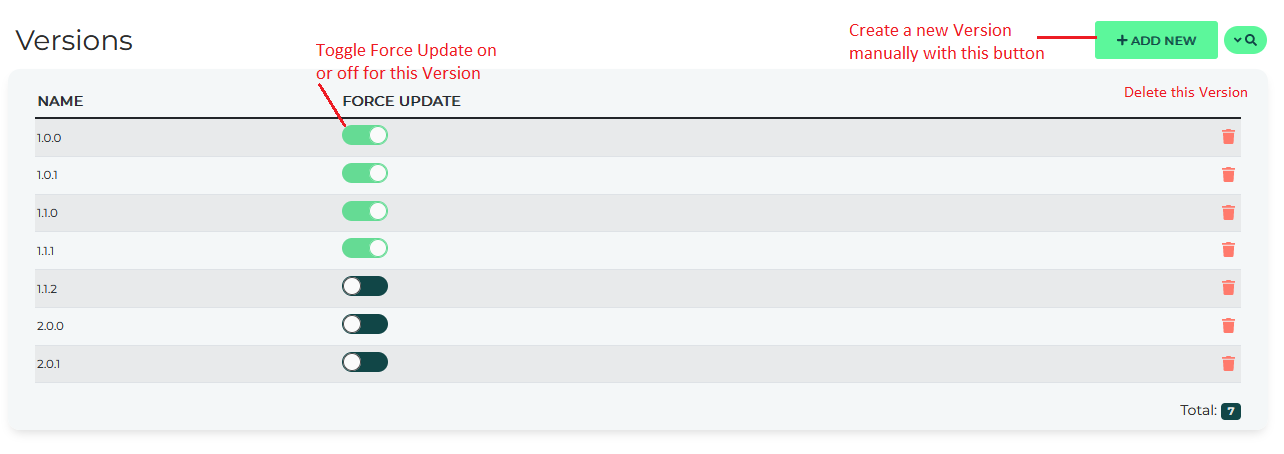
Avoiding Infinite Loops #
In general, the most recent version of the app should never be set to Force Update, as this could cause an infinite loop where a player is continuously sent to the app store to download an update that doesn't exist.
The Administration Panel will give you a warning if you try to turn on Force Update for the last version in the list - make sure to double-check that the version isn't the most recent build before confirming.