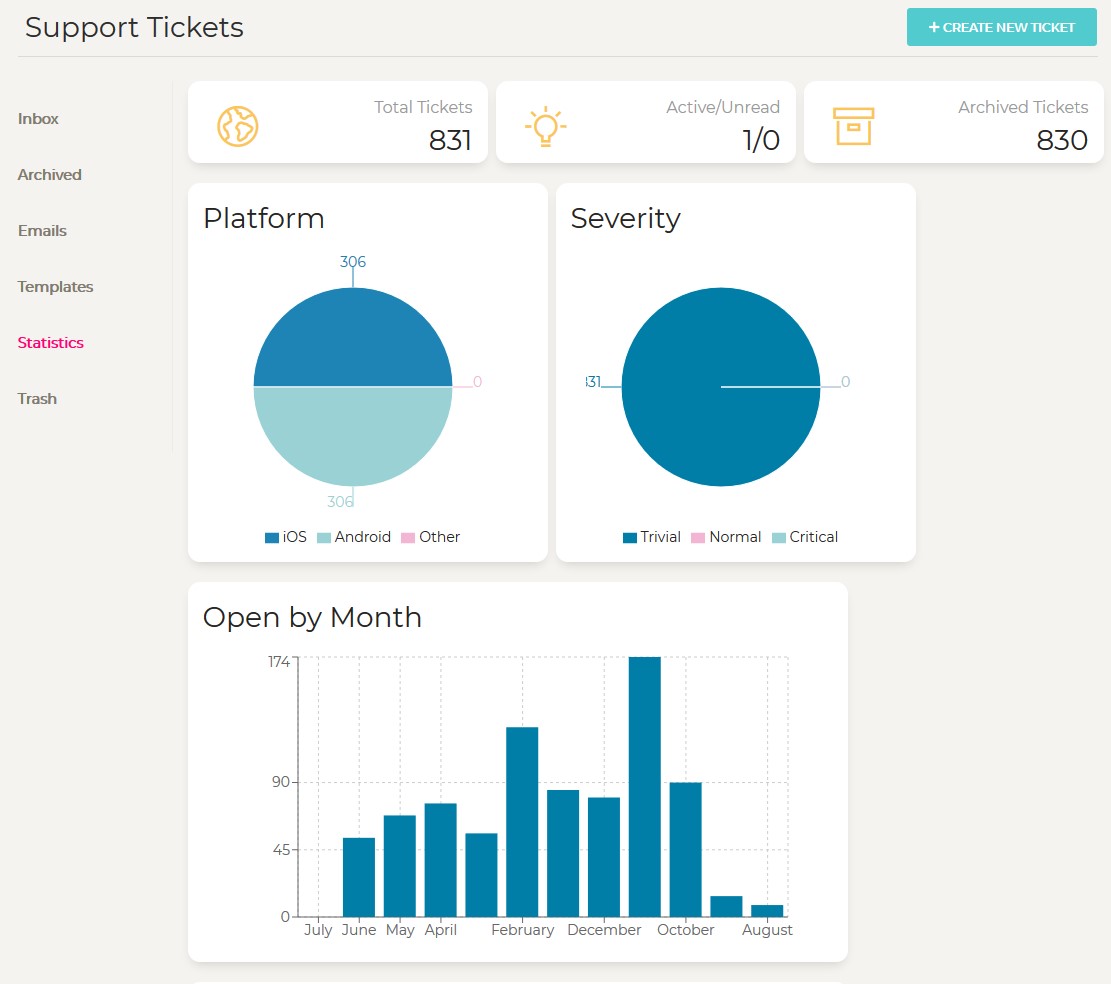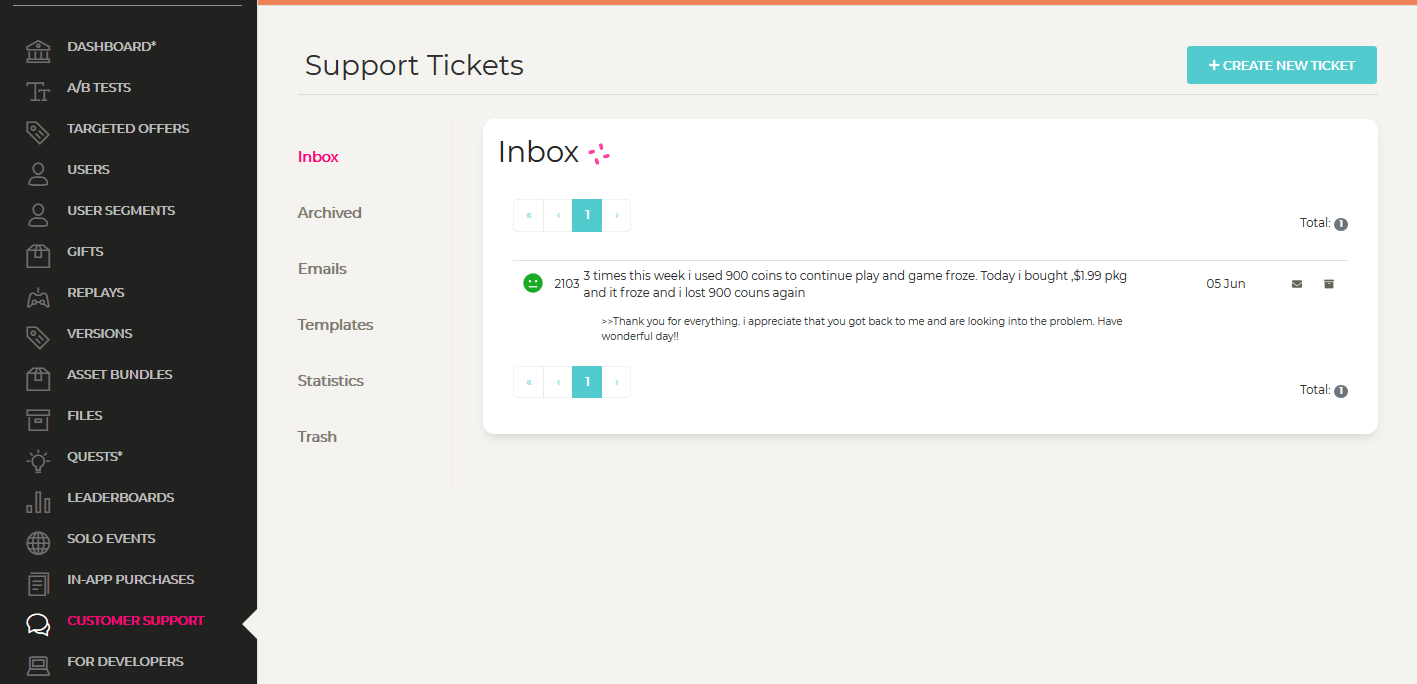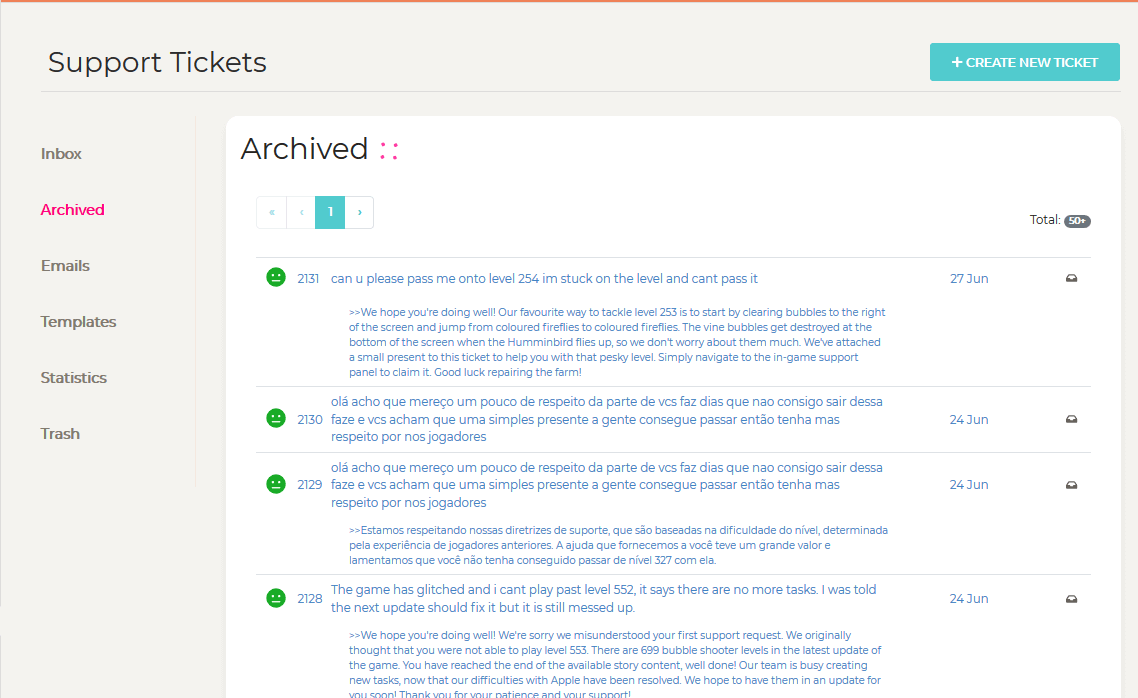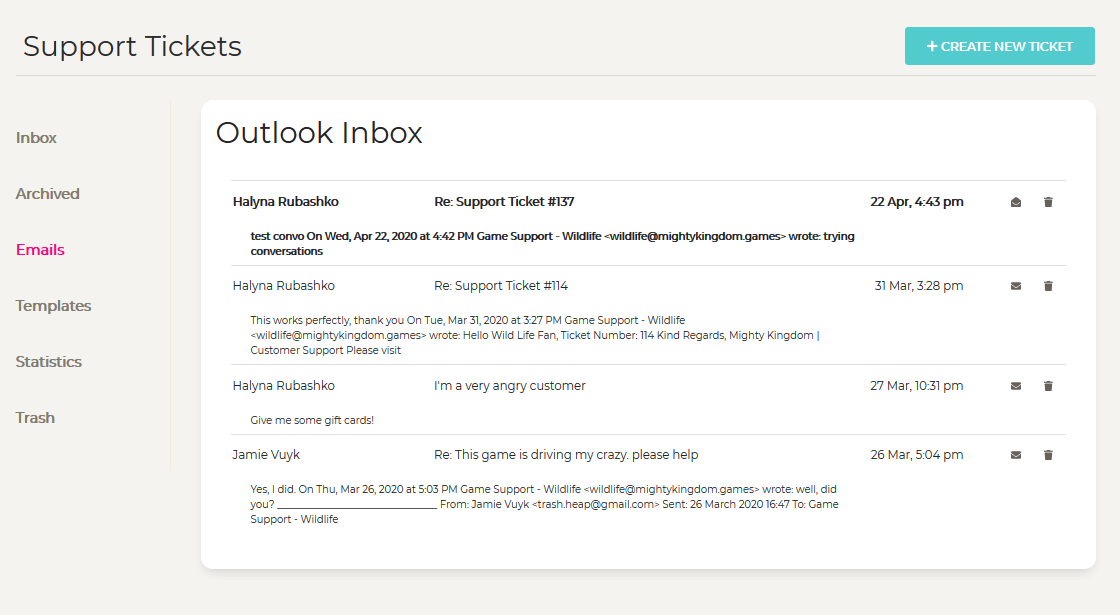Manage Support Tickets
MKNet Administration panel offers responsive and feature-full interface to manage support tickets and interact with users. To start working with support tickets, navigate to Customer Support menu item in the left side menu of the Administration panel.
Inbox#
Displays currently active support tickets. Unread items are displayed in bold. Available actions:
- Create new support ticket
- Change ticket severity
- Archive ticket
Archived#
Displays archived (closed) support tickets. Available actions:
- Create new support ticket
- Change ticket severity
- Un-archive ticket (will send it back to inbox)
Emails#
All support tickets created through MKNet APIs (in game) will also create email thread in Support Outlook, given that the email provided by the user was valid. Log in to Office 365 as support@mightykingdom.games (see 1pass for details) for full access to emails. To simplify working with Outlook, we have created a way to view Outlook inbox in Administration Panel. Available actions:
- View Outlook Inbox
- View email threads
- Create support ticket from the email. This is useful when the user contacts Support through email rather than in-game UI.
What you can't do:
- Send Outlook emails directly. Use "Response" functionality in Support Ticket Details to respond to the support ticket, and email will be automatically sent
- View other Outlook folders (e.g. Sent, Trash are not visible through Administration Panel)
Templates#
There are to types of templates you can use to streamline Support Tickets management:
- Content Code Templates Attaching content codes to Support Ticket is a very effective way to grant user in-game items or currency. You can create as many pre-sets of content codes as you need with Content Code Templates
- Message Templates
When sending response to user's Support Ticket, you can leverage flexible Message Templates that allow you to create multi-language templates to fit any occasion.
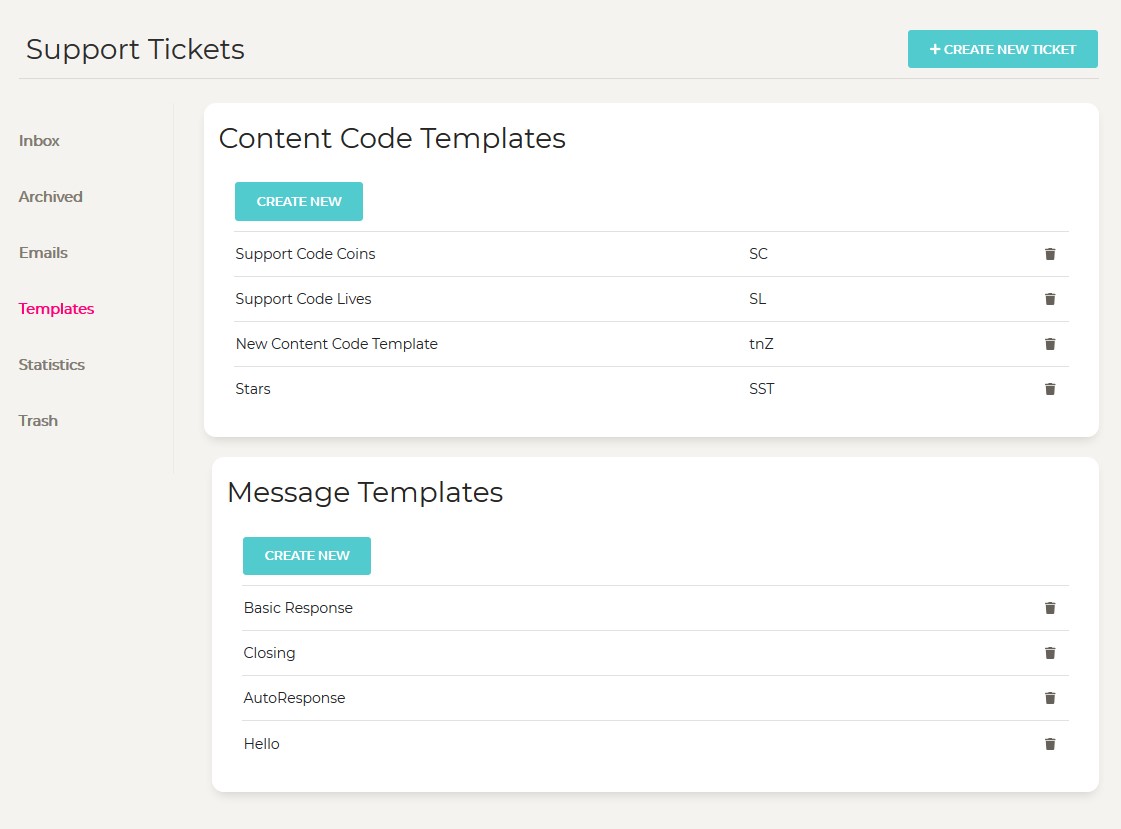
Statistics#
Get an overview of your Support Tickets with various statistical charts.